| 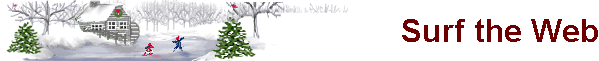
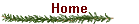 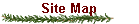       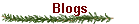 
Let's Go Surfing
The water's great! The World Wide Web is a community of exciting activities and places. As you visit sites (surfing the web), you can "visit" distant cities, museums, art galleries, listen to music, check the news and weather, study your favorite topics, talk to your friends, meet new people, complete study courses, get help with your tax returns, inspect government documents, listen to radio stations, take college courses for credit, and ... the list goes on and on. The World Wide Web is a community of exciting activities and places. As you visit sites (surfing the web), you can "visit" distant cities, museums, art galleries, listen to music, check the news and weather, study your favorite topics, talk to your friends, meet new people, complete study courses, get help with your tax returns, inspect government documents, listen to radio stations, take college courses for credit, and ... the list goes on and on.
 This activity consists of using your web browser to surf the World Wide Web. You will visit five web sites by following links from one site to another site. Information will be obtained from each site and e-mailed to the instructor. This activity consists of using your web browser to surf the World Wide Web. You will visit five web sites by following links from one site to another site. Information will be obtained from each site and e-mailed to the instructor.
Start with a web site of your choice. Choose one of the links on that site and go to the new web page by clicking on the link. The new web page may be displayed in the same window as the old web page, or it may be displayed in a new window. If you're using Firefox or the latest version of IE, the new window may be displayed in a "tab" in the old window. Notice that at the top of the page is a long field that contains the address of the web page. The address always begins with "http://". If you know the web address of the new page you want displayed, you can type the address in that field and press Enter, and the new page will be displayed in the same window as the old page. You do not have to type the http:// part. You can also copy and an address from one web page and paste it into the address field and then press Enter to display the new page. Web addresses are sometimes called "URL" or Uniform Resource Locator (a techie name for web address).
Choose one of the links at the new web site and follow it to its destination.
Continue doing this until you have gone to five different web sites. This procedure of going from site to site is known as "surfing the net"
 Be aware that you may have to look through the sites to find the links. Most web pages have links to other sites (a great tradition!), and it is likely you will find links at each site you visit. If not, click on the Back button to go back to the previous site and take another link. Also, you may encounter links that are no longer valid, and you will have to return to the previous site and take another link. Be aware that you may have to look through the sites to find the links. Most web pages have links to other sites (a great tradition!), and it is likely you will find links at each site you visit. If not, click on the Back button to go back to the previous site and take another link. Also, you may encounter links that are no longer valid, and you will have to return to the previous site and take another link.  Send a short email to your instructor describing the sites visited. Send a short email to your instructor describing the sites visited.Home | Site Map | Windows XP Screens | Email | Surf the Web | Search Keywords | Copy/Paste | Forums | Blogs | Create Web Pages

© Copyright 1996, 2010 Allen Leigh
|