| 
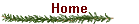 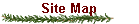       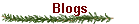 
Search and Ye Shall Find
Lots of information out there The World Wide Web contains millions of pages of information, and it is a great source of information. It's like having your own encyclopedia. The World Wide Web contains millions of pages of information, and it is a great source of information. It's like having your own encyclopedia.
 To facilitate your locating and using this information, people have created software known as "search engines". These engines allow you to submit one or more words, and the engines search their databases and return links to information that pertains to your words. To facilitate your locating and using this information, people have created software known as "search engines". These engines allow you to submit one or more words, and the engines search their databases and return links to information that pertains to your words.
 In completing this activity, you will search on a word that relates to a topic of your choice. You will probably get many matches or links for that word. Then, you will narrow down your search by adding to your search a second word that is related to your topic -- you will get fewer matches. In the future as you do this, you will probably add additional words to further narrow down the number of links obtained, until you have few enough links that you can follow them and visit the sites. In completing this activity, you will search on a word that relates to a topic of your choice. You will probably get many matches or links for that word. Then, you will narrow down your search by adding to your search a second word that is related to your topic -- you will get fewer matches. In the future as you do this, you will probably add additional words to further narrow down the number of links obtained, until you have few enough links that you can follow them and visit the sites.
 The popular search engines include Google, Yahoo, Alta Vista, and Ask. Google is the most popular. The popular search engines include Google, Yahoo, Alta Vista, and Ask. Google is the most popular.
- Click on the Google link that is given above.
- Choose a word (use a noun) that relates in some way to a topic of your choice. Enter that word into the "search field". Click on the Google Search button to begin the search.
- After a few seconds, the Google window or page will change and give you links to web pages that pertain to your word. The page will also tell you the number of matches or hits (results) for your word that were found in the database of Google. Each match represents a link to a document on the web. Record the word and the number of matches.
- At the top of the Google page, you will see the search field containing your word. Add a second word that is related to the first word, and separate that word from the first word by a space. This will cause you to search on both words. Click the Search button. Record the new word and the number of matches obtained for the two words. You should have fewer matches, indicating that you have narrowed down your search.
- Choose one of the links returned by the search engine and click on it to visit that page.
Send a short e-mail to your instructor containing the following information:
- The two words, and the number of matches (a) for the first word and (b) for the two words together.
- A brief description of the page you visited.
Home | Site Map | Windows XP Screens | Email | Surf the Web | Search Keywords | Copy/Paste | Forums | Blogs | Create Web Pages

© Copyright 1996, 2010 Allen Leigh
|