| 
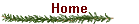 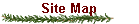       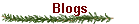 
Send a Letter
Electronically, of course Sending and receiving email is probably the most often used activity on the Internet. People use it to send letters and pictures to persons half-way around the world. They use it to send letters and pictures to the person next door, too. Sending and receiving email is probably the most often used activity on the Internet. People use it to send letters and pictures to persons half-way around the world. They use it to send letters and pictures to the person next door, too.
 In order to send or receive email, one needs a connection to the Internet and software to process the email itself. There are several ways that you can gain the capability to use email. In order to send or receive email, one needs a connection to the Internet and software to process the email itself. There are several ways that you can gain the capability to use email.
- Many Internet Service Providers (ISP) provide email as part of their service. The email is accessed via special software (may be free or paid) that resides on your computer. An example of free software is Thunderbird. Many ISPs also provide web access to your email.
- Most public libraries provide free Internet access to the public. To access email, you use the Internet connection and web browser provided by the library to access web based email provided by a web site.
- Several web sites provide free web based email service in return for permission to place advertisements on your monitor screen and possibly inside your email. The two most popular web sites providing free email are Yahoo, Lycos, and Hot Mail.
Email Addresses Email addresses contain three pieces of information. Use lower case when entering email addresses into your email program. Email addresses contain three pieces of information. Use lower case when entering email addresses into your email program.
- The email ID of the person. An example might be peter651
- The "at" symbol, which is @
- The name of the server hosting the person's email account.
An example of an email address is peter651@yahoo.com You can easily recognize email addresses because of the @ character. That address means that email could be sent to peter651 via the yahoo.com server. Activity #1 Send a short email to your instructor and introduce yourself. Briefly explain what you hope to gain from this class. This will help your instructor to better serve you. To send the email, you will put your instructor's email address in the "To" field. Send a short email to your instructor and introduce yourself. Briefly explain what you hope to gain from this class. This will help your instructor to better serve you. To send the email, you will put your instructor's email address in the "To" field.
 Send a "cc" copy to yourself by putting your email address in the "cc" field. "cc" means "carbon carbon" and refers to the days of typewriters when copies of documents were made via sheets of carbon paper inserted on top of sheets of regular paper. The impact of a typewriter key on the carbon paper would cause an imprint of the key to appear on the paper below the carbon paper. Your instructor, receiving the email via the "To" field, will see the addresses in the "cc" field and will thus know that those persons received a copy of the email. Send a "cc" copy to yourself by putting your email address in the "cc" field. "cc" means "carbon carbon" and refers to the days of typewriters when copies of documents were made via sheets of carbon paper inserted on top of sheets of regular paper. The impact of a typewriter key on the carbon paper would cause an imprint of the key to appear on the paper below the carbon paper. Your instructor, receiving the email via the "To" field, will see the addresses in the "cc" field and will thus know that those persons received a copy of the email.
Activity #2 Send a short email to someone, such as a member of the class, a friend, or a relative. You will need to know the email address of the person receiving your email, and you will put that address in the "To" field. Send a short email to someone, such as a member of the class, a friend, or a relative. You will need to know the email address of the person receiving your email, and you will put that address in the "To" field.
 Send a "bc" copy to yourself. "bc" means "blind copy", where the word "blind" means that the person(s) receiving the email via the "To" and "cc" fields will not know the email was sent to the addresses in the "bc" field. All of the emails I send include a copy to me via the "bc" field. Send a "bc" copy to yourself. "bc" means "blind copy", where the word "blind" means that the person(s) receiving the email via the "To" and "cc" fields will not know the email was sent to the addresses in the "bc" field. All of the emails I send include a copy to me via the "bc" field.
 When you have sent the email, send an email to your instructor confirming that you have completed this activity and that you did receive the copy via the "bc" field. When you have sent the email, send an email to your instructor confirming that you have completed this activity and that you did receive the copy via the "bc" field.
Home | Site Map | Windows XP Screens | Email | Surf the Web | Search Keywords | Copy/Paste | Forums | Blogs | Create Web Pages

© Copyright 1996, 2010 Allen Leigh
|