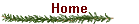
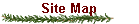






Wow, a new Toy and it's not Christmas Yet
 So, you're thinking of buying a computer? Here are a few things to consider. First, you will want a computer that will do all of the things you'd like it to do. Second, you will want a computer that will give you good service and not cost a lot of money for repairs. Before you buy, you will have to decide between a Windows computer running Windows XP or a Macintosh computer. Also, you will have to decide between a desktop computer that stays put on your table and a laptop that you can carry with you.
So, you're thinking of buying a computer? Here are a few things to consider. First, you will want a computer that will do all of the things you'd like it to do. Second, you will want a computer that will give you good service and not cost a lot of money for repairs. Before you buy, you will have to decide between a Windows computer running Windows XP or a Macintosh computer. Also, you will have to decide between a desktop computer that stays put on your table and a laptop that you can carry with you.
 Let's look at buying a computer in more detail.
Let's look at buying a computer in more detail.
Minimum Functions in the Computer
 How powerful a computer you get depends on what you want it to do for you, but here are some minimum guide lines.
How powerful a computer you get depends on what you want it to do for you, but here are some minimum guide lines.
 | 1.6 Gigahertz processor (may be listed as 1600, or even a bigger number such as 2400). Faster computers now come with dual-core processors (2 processors on one chip).
|
 | 40 Gig Hard Drive. If you'll be making video movies, get as big a drive as you can, at least 80 Gig but they come as big as 750 Gig.
|
 | 512 Meg RAM. Many computers now have a Gig of RAM. More RAM means programs run faster.
|
 | CD drive, at least a 20X. If you'll be making video movies, get a CD/DVD combination drive.
|
 | Flat-screen 17 inch monitor (if you're not going to use an existing monitor)
|
 | A printer with at least 600 dpi resolution. You'll probably end up with an ink jet, so try to get one with separate cartridges for each color.
|
 | USB ports. If you're going to be making video movies, you'll also need a firewire port.
|
 | Windows XP pre-installed. If possible, get the install CD for Windows XP. Other software will probably be pre-installed.
|
 | A word processor program. Some computers come with Microsoft Office or Microsoft Works preinstalled. However, you can download the free OpenOffice that is compatible with Microsoft Office. |
Manufacturer's Warranty
| Get a name brand computer so you have an assurance that the company will be around to honor its warranty. The name brands in common use include Apple, Dell, Gateway, HP, Lenov (the Chinese company that purchased IBM's desktop computer business), and Sony.
|
| At least a one-year warranty. A two-year or a three-year warranty is better. If all you can get is a one-year warranty, consider buying the extended warranty if it isn't awfully expensive. You will likely not need the extended warranty, but since you probably have no idea how to fix a computer, the extended warranty gives you access to technical expertise for a longer period of time. |
3rd Party Ratings of Computers
 It's hard for people like us to know which computer should be purchased, because we don't understand the technical aspects of the computers. There are, however, reliable recommendations available from people who do understand the technical details of the computers.
It's hard for people like us to know which computer should be purchased, because we don't understand the technical aspects of the computers. There are, however, reliable recommendations available from people who do understand the technical details of the computers.
 | C/net http://www.cnet.com/ Go to their home page and click on the Reviews tab. Then click on Desktops. Spend time reading the links under Buying Advice, and then read about particular models that have your interest.
|
 | ZDNet http://www.zdnet.com/ Go to their home page and click on the Reviews tab. Then click on Desktops and read about particular models that have your interest.
|
 | PC Magazine http://www.pcmag.com/ Go to their home page and click on the Reviews tab. Use the Search function to search for information on particular computers, monitors, printers, etc. |
Windows XP vs. Macintosh
 Most people use computers using the Windows XP operating system. In addition, most libraries and schools use Windows XP. The bad news about this, however, is that because of the popularity of Windows, most viruses and adware/spyware are written for Windows computers. Many persons using Macs do so because of the relative freedom from viruses and adware/spyware.
Most people use computers using the Windows XP operating system. In addition, most libraries and schools use Windows XP. The bad news about this, however, is that because of the popularity of Windows, most viruses and adware/spyware are written for Windows computers. Many persons using Macs do so because of the relative freedom from viruses and adware/spyware.
 Macintosh computers are used by a small minority of people, but those people are very dedicated to their computer. Macintosh computers are especially good in creating video movies, DVD, etc. Macintosh computers generally cost a bit more than Windows computers, but many people consider the Macintosh hardware to be superior to the hardware in Windows computers.
Macintosh computers are used by a small minority of people, but those people are very dedicated to their computer. Macintosh computers are especially good in creating video movies, DVD, etc. Macintosh computers generally cost a bit more than Windows computers, but many people consider the Macintosh hardware to be superior to the hardware in Windows computers.
 If you are interested in compatibility with computers used by other people, you should probably buy a Windows computer. However, newer Macintosh computers use processor chips having the same architecture as the Windows computers, and these Macs can run either the Macintosh operating system or Windows XP.
If you are interested in compatibility with computers used by other people, you should probably buy a Windows computer. However, newer Macintosh computers use processor chips having the same architecture as the Windows computers, and these Macs can run either the Macintosh operating system or Windows XP.
Home | Site Map | Jargon | DOS File System | Installing Software | Time to Play | Which Browser? | Buying a Computer?

© Copyright 1996, 2010 Allen Leigh