

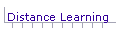
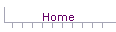
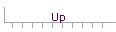
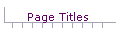

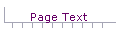
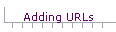
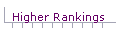
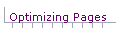
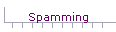
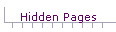
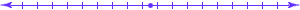
 In order to list your site in their databases, search services must have information about your site. Specifically, they must have the name of your site, a description of your site, and the keywords that can be used to index your site. Historically, search services used special XHTML tags called meta tags to obtain this information.
In order to list your site in their databases, search services must have information about your site. Specifically, they must have the name of your site, a description of your site, and the keywords that can be used to index your site. Historically, search services used special XHTML tags called meta tags to obtain this information.
Meta Tags
 Meta tags give information about your site to web servers, search services, and other programs. Meta tags are different from other XHTML elements, because meta tags give information about the pages themselves rather than about the content of the pages. Meta tags are not displayed by browsers for human use but are processed by the browsers and other software for their own use.
Meta tags give information about your site to web servers, search services, and other programs. Meta tags are different from other XHTML elements, because meta tags give information about the pages themselves rather than about the content of the pages. Meta tags are not displayed by browsers for human use but are processed by the browsers and other software for their own use.
 Keep in mind, that not all search services use meta tags, and the ones that do use them may not use all of them. Thus, meta tags may help you get more hits on your web site, but they are not a cure-all. For example, the current trend is that search services get keywords from the text in your pages instead of from meta tags. Some services may use meta tags, and the tags should be included in your pages.
Keep in mind, that not all search services use meta tags, and the ones that do use them may not use all of them. Thus, meta tags may help you get more hits on your web site, but they are not a cure-all. For example, the current trend is that search services get keywords from the text in your pages instead of from meta tags. Some services may use meta tags, and the tags should be included in your pages.
Meta Tag Syntax
 Unless you have an editor that creates meta tags, you will have to go to the XHTML level of editing to insert them. Let's discuss the syntax of meta tags.
Unless you have an editor that creates meta tags, you will have to go to the XHTML level of editing to insert them. Let's discuss the syntax of meta tags.
 Because meta tags are XHTML tags, they are enclosed in angle brackets. Each meta tag has three dedicated words, meta, name and content. Meta identifies the tag as being a meta tag. Name assigns a property to the tag. Content assigns a value to the property.
Because meta tags are XHTML tags, they are enclosed in angle brackets. Each meta tag has three dedicated words, meta, name and content. Meta identifies the tag as being a meta tag. Name assigns a property to the tag. Content assigns a value to the property.
Page Description
 When search services return results, the results include short descriptions of the pages. Some services obtain descriptions from the text of the page, while other services use descriptions given in description meta tags. By providing brief, legible descriptions of your pages in meta tags, you are able to control the descriptions used by the services that use meta tags. Keep the descriptions to 150 characters, including spaces and punctuation. Include in the description the keywords that are important to the page.
When search services return results, the results include short descriptions of the pages. Some services obtain descriptions from the text of the page, while other services use descriptions given in description meta tags. By providing brief, legible descriptions of your pages in meta tags, you are able to control the descriptions used by the services that use meta tags. Keep the descriptions to 150 characters, including spaces and punctuation. Include in the description the keywords that are important to the page.
 Description meta tags look like the following (all one line).
Description meta tags look like the following (all one line).
<meta name="description" content="A web site giving hints and tips for those who love camping in the outdoors the scouting way." />
Keywords
 People searching the Internet specify keywords to be searched. The search services check their databases for web pages that are indexed by the keywords. At the present time, most search services extract keywords from the page text, but some services may use the keywords meta tag. Keywords meta tags have the following syntax (all one line).
People searching the Internet specify keywords to be searched. The search services check their databases for web pages that are indexed by the keywords. At the present time, most search services extract keywords from the page text, but some services may use the keywords meta tag. Keywords meta tags have the following syntax (all one line).
<meta name="keywords" content="scouts,camping,tents,hiking,cooking,food,hammocks,bsa" />
Notice the keywords are separated by commas, and the string of keywords is enclosed in quotation marks (double quotes). The number of characters allowed in the content of the meta tag by search services probably varies with the service, but plan for around 1000 characters. Spaces are not used after the commas, because they aren't needed and would only make the content of the meta tag longer. Have short phrases as well as single words between the commas.
 Choose carefully the keywords you insert into meta tags. Pretend you are searching the web for sites that have themes similar to your site. List keywords you think people might typically use. Include popular synonyms of your keywords (since search services are now extracting keywords from text, the inclusion of synonyms is one of the most important uses of keyword meta tags). Also include common misspellings of the keywords. Include phrases of two or three words that might be used by persons searching for your site. These phrases are of special importance, because when people search on single words, they usually get more hits than they can examine. People then enter phrases of two, three, or more words to narrow the searches. If you place the same phrases in your meta tags, your site will more likely come up earlier in the searches. Make nouns plural to catch both singular and plural words.
Choose carefully the keywords you insert into meta tags. Pretend you are searching the web for sites that have themes similar to your site. List keywords you think people might typically use. Include popular synonyms of your keywords (since search services are now extracting keywords from text, the inclusion of synonyms is one of the most important uses of keyword meta tags). Also include common misspellings of the keywords. Include phrases of two or three words that might be used by persons searching for your site. These phrases are of special importance, because when people search on single words, they usually get more hits than they can examine. People then enter phrases of two, three, or more words to narrow the searches. If you place the same phrases in your meta tags, your site will more likely come up earlier in the searches. Make nouns plural to catch both singular and plural words.
 Do not enter keywords more than once or twice. Words in phrases should not also be entered as individual words. Search engines check for repetitions of words and penalize pages that have high repetition rates. This penalization varies with the engine, so to be safe, enter words only one or two times.
Do not enter keywords more than once or twice. Words in phrases should not also be entered as individual words. Search engines check for repetitions of words and penalize pages that have high repetition rates. This penalization varies with the engine, so to be safe, enter words only one or two times.
 The meta tag keyword list is ordered in importance from left to right. Add keywords that are unique to the page to the beginning of the meta tag list. Then end the list with keywords that are unique to your site. By doing this, the most important keywords will be placed at the beginning of the list.
The meta tag keyword list is ordered in importance from left to right. Add keywords that are unique to the page to the beginning of the meta tag list. Then end the list with keywords that are unique to your site. By doing this, the most important keywords will be placed at the beginning of the list.
Window-Target
 A common but unethical practice that some people practice is to create a framed page and link it to another site. The linked page will be displayed, but because the link is in a framed page, the browser will display the address of the framed page not the address of the page at the link. The result is that the displayed page appears to be published under the domain of the framed page. To avoid this happening to your site, place the "window-target" meta tag in your pages.
A common but unethical practice that some people practice is to create a framed page and link it to another site. The linked page will be displayed, but because the link is in a framed page, the browser will display the address of the framed page not the address of the page at the link. The result is that the displayed page appears to be published under the domain of the framed page. To avoid this happening to your site, place the "window-target" meta tag in your pages.
<meta http-equiv="window-target" content="_top" />
Robots
 Robots are spider or crawler programs that are "owned" by search services and spammers. The robots constantly roam the web and index web sites into their search databases. The robots meta tag, if it is honored by the spiders, allows you to control which pages are indexed and if local links on those pages are followed to obtain more pages to index. Replace xxx with "index", "noindex", "follow", "nofollow", "all", "none", or combinations of those words. "all" is the same as "index,follow", and "none" is the same as "noindex,nofollow".
Robots are spider or crawler programs that are "owned" by search services and spammers. The robots constantly roam the web and index web sites into their search databases. The robots meta tag, if it is honored by the spiders, allows you to control which pages are indexed and if local links on those pages are followed to obtain more pages to index. Replace xxx with "index", "noindex", "follow", "nofollow", "all", "none", or combinations of those words. "all" is the same as "index,follow", and "none" is the same as "noindex,nofollow".
<meta name="robots" content="xxx" />
Meta Tag Location
 Meta tags are placed anywhere within the header of your page. For example, a meta tag could be placed in the header, as follows.
Meta tags are placed anywhere within the header of your page. For example, a meta tag could be placed in the header, as follows.
<html>
<head>
<title>blah blah</title>
<meta name="keyword" content="dog,cat,horse,pig,cow,bird" />
</head>
<body>
One-Liners
 Make your meta tags one-liners; that is, do not embed carriage-returns and line-feeds (pressing the Enter key) in the tags. Some search services don't read past carriage-returns and line-feeds.
Make your meta tags one-liners; that is, do not embed carriage-returns and line-feeds (pressing the Enter key) in the tags. Some search services don't read past carriage-returns and line-feeds.
Online Meta Tag Building & Testing
 Want to test your meta tags? Try Meta Medic (go to step 3). Want a word-frequency list of the words in your page so you can determine if your text has sufficient keywords? Go to keywordcount.com.
Want to test your meta tags? Try Meta Medic (go to step 3). Want a word-frequency list of the words in your page so you can determine if your text has sufficient keywords? Go to keywordcount.com.
[ Site Map ] [ Distance Learning ][ Home ] [ Up ] [ Page Titles ] [ Meta Tags ] [ Page Text ] [ Adding URLs ] [ Higher Rankings ] [ Optimizing Pages ] [ Spamming ] [ Hidden Pages ]
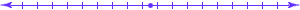

© Copyright 1998, 2011 Allen Leigh