








Put Your Photos on the Web
Smile!
 Photographs can be digitized and placed in computer files through the use of scanners. A scanner is like a photocopy machine that converts the image to digital data instead of printing it. The procedure used to operate a scanner is different for each scanner, and you will have to refer to the operating instructions that came with your scanner.
Photographs can be digitized and placed in computer files through the use of scanners. A scanner is like a photocopy machine that converts the image to digital data instead of printing it. The procedure used to operate a scanner is different for each scanner, and you will have to refer to the operating instructions that came with your scanner.
 After you scan a photograph, you can publish it to your web site. Then, you can display your photograph on your browser by telling the browser to access the page that contains the photograph.
After you scan a photograph, you can publish it to your web site. Then, you can display your photograph on your browser by telling the browser to access the page that contains the photograph.
Home | Site Map | Getting Started | Site Organization | Finding Graphics | Scanning Pictures | Publishing | Links
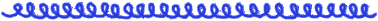

©
Copyright 1996, 2011 Allen Leigh