



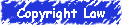
A Picture is Worth a Thousand Words
It Really Is
 As you complete your individual project of creating web pages, you will want graphics to describe the theme and key points of your site. These graphics can include drawings and photographs. There are two types of files that can be used in web pages. The two types are .gif and .jpg files. gif files are used with drawings and charts that have sharp boundaries between colors. jpg (pronounced j-peg) files are used with photographs in which colors blend together.
As you complete your individual project of creating web pages, you will want graphics to describe the theme and key points of your site. These graphics can include drawings and photographs. There are two types of files that can be used in web pages. The two types are .gif and .jpg files. gif files are used with drawings and charts that have sharp boundaries between colors. jpg (pronounced j-peg) files are used with photographs in which colors blend together.
 gif files can have up to 256 colors. Frequently, a file does not need that many colors to look nice, and you can reduce the size of the file (and decrease the load-time) at the time you create the file by reducing the number of colors in the file.
gif files can have up to 256 colors. Frequently, a file does not need that many colors to look nice, and you can reduce the size of the file (and decrease the load-time) at the time you create the file by reducing the number of colors in the file.
 gif files can have one color automatically take on the background color of the page. That color is referred to as the "transparent" color. This feature allows icons, for example, to blend into the web page and not have rectangles of white space around the icons. You can specify at the time you create the file what color will be transparent. In creating .gif files, you do not have to make a color transparent.
gif files can have one color automatically take on the background color of the page. That color is referred to as the "transparent" color. This feature allows icons, for example, to blend into the web page and not have rectangles of white space around the icons. You can specify at the time you create the file what color will be transparent. In creating .gif files, you do not have to make a color transparent.
 jpg files tend to be large and thus slow in loading. They can be compressed or reduced in size to decrease the load time. Some scan programs refer to this as "compression" while other programs refer to it as "quality". While you are telling the program to save your photograph as a jpg file, you will be asked what the quality should be. In general, you want to make the file as small as you can while retaining a minimum level of quality that is acceptable to you. Chose the quality you want by adjusting the slider appropriately.
jpg files tend to be large and thus slow in loading. They can be compressed or reduced in size to decrease the load time. Some scan programs refer to this as "compression" while other programs refer to it as "quality". While you are telling the program to save your photograph as a jpg file, you will be asked what the quality should be. In general, you want to make the file as small as you can while retaining a minimum level of quality that is acceptable to you. Chose the quality you want by adjusting the slider appropriately.
Home | Up | Types of Graphics | Copyright Law
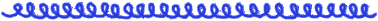

©
Copyright 1996, 2011 Allen Leigh